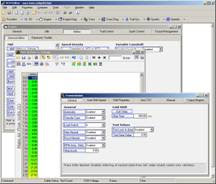 HP Tuners (www.hptuners.com) VCM Suite software gives professional tuners and enthusiasts people access to tuning parameters on Ford and GM vehicles. Currently VCM Suite supports a limited number of Ford vehicles (2004 – 2007 V8 F150s and 2005 – 2007 V8 Mustangs) but they are working on adding more vehicles to the database.
HP Tuners (www.hptuners.com) VCM Suite software gives professional tuners and enthusiasts people access to tuning parameters on Ford and GM vehicles. Currently VCM Suite supports a limited number of Ford vehicles (2004 – 2007 V8 F150s and 2005 – 2007 V8 Mustangs) but they are working on adding more vehicles to the database.VCM Editor, the tuning portion of the suite, is a very powerful tool. Because the tool is so capable, it can therefore be dangerous in the hands of someone who isn't familiar with EFI tuning, especially Ford EFI tuning. For this reason, it is recommended to have a professional tuner set you up with a baseline tune, or spending time familiarizing your with the basics and spend a lot of time asking questions. Take your time and experiment with a few simple steps and try them out to see how they impact your vehicle before playing around with additional parameters.
VCM Editor isn't the first tuning software available to end users, but it does fill a niche quite nicely. It offers extensive reach, with access to hundreds of parameters available in the PCM, while presenting this in an interface that is easy to use with items grouped by type. VCM Editor uses a licensing technique which allows you to read and create as many tune profiles as you want from many vehicles. You purchase licenses to actually write the tunes out to a PCM. For instance, you can read your friends ECM to compare its base tune to yours without having to purchase a 2nd license, but if you wish to save modifications back out to his truck you'll have to pony up the bucks for a license.
HP Tuners also has a repository database of tunes but as someone who is experienced I recommend you stay away from using tunes of unknown quality made by people you don't know. You could easily end up causing catastrophic damage to your engine by putting an improper tune in it. At most you might want to use it simply to see what others are doing, perhaps getting a few ideas to try. VCM Editor does not use a handheld tuner. Instead it uses an OBDII to USB interface box.To program your truck you'll need either a laptop or a very long USB cable. The maximum USB cable length is 5 meters (about 16 feet, 5 inches). You can extend this with USB hubs but at some point this becomes unwieldy. For practical purposes if you don't have a laptop this product isn't for you. The software doesn't require much in the way of resources so if you can find an inexpensive, old Windows based laptop it should work for you. The first thing you'll need to do is read the OEM tune from your vehicle. Once you've done this the VCM editor will ask if you want to license it (ie, be able to write it out to the ECM). If you're just getting familiar with the software skip licensing the file.The first thing I did was start up the software and load up the PCM code for the 2007 F150 5.4L I'm going to tune. The PCM code is RXDF4B2. Tuning 101 and drive-by-wire throttle controls of the 2004 – 2008 F150 are very complex and beyond the scope of this article. Rather than showing all the changes (there can be literally hundreds in a good tune), I will focus only giving a very basic changes so you'll have an idea of how this software works.One of the handy things about the software is the window at the bottom of each section which gives handy tips about most available parameters. It won't teach you how to tune, but it will tell you what the table does in a very basic way. I recommend you take one of the tuning training courses available to get you up to speed or purchase a starter field from a reputable tuner. There are books available but none specific to the low level details of Ford tuning at this time.
 Let's look at one of the most common changes: spark timing. Many beginners mistakenly change the "Global Spark Modifier" to change base spark timing. This is not something you want to do – at best it gives very gross control over spark advance and could very well get you results that are far less than desirable. It will not give you the results you're expecting. The most common place to address this is in the "borderline knock" table. Click "Engine", "Spark Control" and the "Borderline Knock". For 93 octane add about 6 degrees across the RPM range though you can add a couple of more degrees below 1000 rpm. Depending on fuel quality with some data logging you can get away with more timing advance, but 6 degrees is a good "safe" advance for 93 octane to start.
Let's look at one of the most common changes: spark timing. Many beginners mistakenly change the "Global Spark Modifier" to change base spark timing. This is not something you want to do – at best it gives very gross control over spark advance and could very well get you results that are far less than desirable. It will not give you the results you're expecting. The most common place to address this is in the "borderline knock" table. Click "Engine", "Spark Control" and the "Borderline Knock". For 93 octane add about 6 degrees across the RPM range though you can add a couple of more degrees below 1000 rpm. Depending on fuel quality with some data logging you can get away with more timing advance, but 6 degrees is a good "safe" advance for 93 octane to start.Here are the before and after screens:
 Another thing to address is idle rpm when in gear. Move it up from 525 to 575. This will help throttle response and launch from a stop. For this, click "Engine" then "Idle" and change the "In Gear" idle RPM to 575. You should also raise neutral idle by a similar amount to keep the engine from making a large change in idle speed coming into or going out of gear. You can raise the idle even higher, say 600-620 rpm, but I don't recommend you do this if you do a lot of stop and go city driving because it can have a slight negative effect on fuel economy.
Another thing to address is idle rpm when in gear. Move it up from 525 to 575. This will help throttle response and launch from a stop. For this, click "Engine" then "Idle" and change the "In Gear" idle RPM to 575. You should also raise neutral idle by a similar amount to keep the engine from making a large change in idle speed coming into or going out of gear. You can raise the idle even higher, say 600-620 rpm, but I don't recommend you do this if you do a lot of stop and go city driving because it can have a slight negative effect on fuel economy.Next, you need to give the knock sensors the ability to add and pull timing more appropriately for 93 octane. Click "Engine", "Spark Control", "Spark Retard" and then "Knock Advance Limit vs RPM vs Load". Set all the fields to 7. Most PCM codes have a decent amount of spark retard they can pull. Make sure the "Spark Retard Limit" is -7 at the lowest loads and -12 starting from a load of .60. If not, adjust accordingly. If you have problems with consistent fuel quality you may want to increase these values. If you decide to decrease them (ie, the engine pulls out spark slower) make sure the advance rate isn't faster! Note that these are not the only tables needed to properly address spark advance and retard, but rather just a sampling of what's available in the software.
This is one of the areas you want to look at when data logging with HP Tuner VCM Scanner software that's part of the package VCM Suite package. Log the spark retard. Anywhere you see retard along the curve you'll need to pull some timing out via the borderline knock table. If all looks good, try adding a half degree where you can and log again. Repeat until you have optimal timing, just below where the PCM retards spark.

Here are the wide open throttle shift points. For naturally aspirated engines I prefer taking the 1-2 and 2-3 WOT shift points up to 5200 RPM and not touching the 3-4 WOT shift point. Shifting into 4th at WOT isn't going to happen on a stock, naturally aspirated truck, the speed is going to be much higher than the vehicle can go. For turbo and supercharged vehicles crank the WOT 3-4 shift way past any speed an F150 vehicle can reach in 3rd, such as 7000 RPM. The re
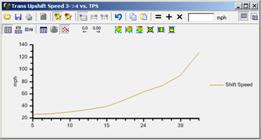 ason is that WOT 3-4 shifts are extremely rough on the transmissions and you don't want them to occur. There are plenty of stories out there of folks with improperly tuned truck grenading the transmission with a extremely high speed 3-4 WOT shift. The last thing you want to do on the track is lose your transmission at 140 mph! Additionally, with force induction engines you can also raise the shift points another 50 – 125 rpm to take advantage of the wider torque and horse power curves available.
ason is that WOT 3-4 shifts are extremely rough on the transmissions and you don't want them to occur. There are plenty of stories out there of folks with improperly tuned truck grenading the transmission with a extremely high speed 3-4 WOT shift. The last thing you want to do on the track is lose your transmission at 140 mph! Additionally, with force induction engines you can also raise the shift points another 50 – 125 rpm to take advantage of the wider torque and horse power curves available.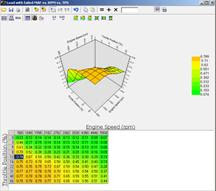 Now, on to more features. When changing the shift points you need to make sure they do not "overlap" or you'll end up with a vehicle that does a lot of unnecessary shifting. Unfortunately, VCM Editor doesn't handle this in an easy way. The software allows you to pull up shift tables for each upshift and downshift, as well as graph these. Unfortunately I could not find a way to overlay the shift table graphs – this would have made the process much easier. Without it, pay special attention to the numbers. You may want consider loading the numbers into Excel and overlaying them as line graphs to make sure they shift points don't overlap. HP is aware of this issue and I've been told they are looking into solutions.
Now, on to more features. When changing the shift points you need to make sure they do not "overlap" or you'll end up with a vehicle that does a lot of unnecessary shifting. Unfortunately, VCM Editor doesn't handle this in an easy way. The software allows you to pull up shift tables for each upshift and downshift, as well as graph these. Unfortunately I could not find a way to overlay the shift table graphs – this would have made the process much easier. Without it, pay special attention to the numbers. You may want consider loading the numbers into Excel and overlaying them as line graphs to make sure they shift points don't overlap. HP is aware of this issue and I've been told they are looking into solutions.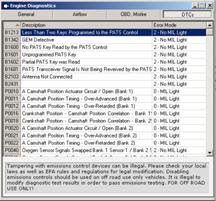 Without it, pay special attention to the numbers. You may want consider loading the numbers into Excel and overlaying them as line graphs to make sure they shift points don't overlap. HP is aware of this issue and I've been told they are looking into solutions.
Without it, pay special attention to the numbers. You may want consider loading the numbers into Excel and overlaying them as line graphs to make sure they shift points don't overlap. HP is aware of this issue and I've been told they are looking into solutions.VCM Editor allows you to graph most tables. Some, such as the upshift speed, are available as 2D line graphs. Where appropriate, some tables also have the ability to display 3D graphs.
In addition to the full spectrum of various engine, transmission and fueling controls VCM Editor gives you complete control of scalars and flags. For instance, you can change rev limiters, axle ratios, tire size, turn off individual OBDII codes if you plan to drive it off road and don't want the hassle of DTCs setting off the check engine light.
The software has pretty much everything a person needs to create a complete tune for their vehicle. The tables, flags and scalars available are also comprehensive enough for the professional tuner. The software allows you to purchase multiple vehicle licenses so the individual can use it with all his vehicles or the professional can take advantage of the year/model licensing to drive down the cost per vehicle tuned. In fact, you can tune as many 2008 F150s (and/or other year/models you license) was you want for only $699.00 and that includes the hardware.
The data logging software, VCM Scanner, is an extremely nice package when compared to its competition. For instance, the competition allows you to set up a couple dozen items to data log, the item colors and assign handful of them to digital "gauges", while line graphing the logged items along the bottom of the screen. VCM Scanner gives more detailed gauges and graphs:
VCM Scanner, when connected to your truck via a laptop and the OBDII interface, scans your PCM to obtain a list of standard OBDII signals it can log. Additionally, VCM Scanner allows you to custom log other items (PIDs) which are "non-standard" (such as Ford specific signals). Basically, any PID your vehicle can support it should be able to log. This has some positives and negatives. The positive is that you're not locked into only PIDs built into VCM Scanner's database. Any PID you know the number to can be data logged and there's no reason why you wouldn't be able to use this software to data log virtually any OBDII compatible vehicle, not just Fords. The negative is that you must define these, and none of the Ford specific signals are built in. You must have a signal reference available in order to define these. HP Tuners has told me this negative is something they are considering solutions for.
 Other companies with data logging supply many Ford signals to log and that's a disadvantage to VCM Scanner, but I've also found with other software there are often signals not available and you cannot customize logging for signals the software doesn't know about. So, setup and data logging with VCM Scanner can be much more thorough but at the cost of some added complexity for non-OBDII standard PIDs.
Other companies with data logging supply many Ford signals to log and that's a disadvantage to VCM Scanner, but I've also found with other software there are often signals not available and you cannot customize logging for signals the software doesn't know about. So, setup and data logging with VCM Scanner can be much more thorough but at the cost of some added complexity for non-OBDII standard PIDs.Conclusions
VCM Suite gives great flexibility for those looking to make changes to their PCMs themselves, has a logical menu structure making things easier for new users and has a fairly complete set of parameters it allows the user to change. HP Tuners has been providing tools for GM users for quite some time and it was nice to see them make their products compatible with Ford PCMs. As the product matures and supports more Ford vehicles I have no doubt the company will become a major player, taking on companies such as SCT when it comes to tools for the end user. If you're willing accept the trade-off of not having a hand-held tuner you'll get a far more powerful tool in return, provided you have the time, talent and desire to learn the intricacies of Ford programming. Further, if you are having your car professionally tuned, and do not require a handheld, you do not have to pay for the handheld. It's not for everyone, but for those who feel the need to control the small details of how their vehicle operates is something worthy of serious consideration.




0 comments:
Post a Comment